Сдал сегодня экзамен 70-480 Programming in HTML5 with JavaScript and CSS3.
Экзамен можно сдать бесплатно по промо коду «HTMLJMP» до 31.03.2013, см. здесь.
40 вопросов, проходной балл 700 из 1000.
Данный экзамен является одним из трех экзаменов для следующих новых сертификаций (вполне возможно, что и для некоторых других):
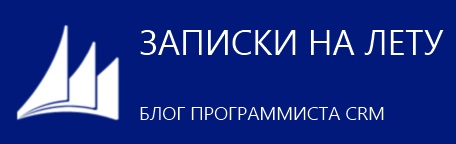





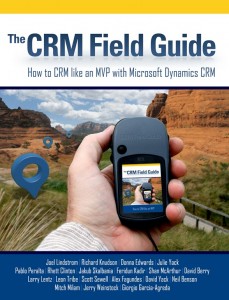
 Back to the top
Back to the top






















































































