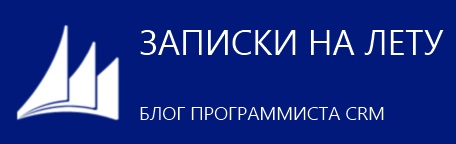Вышел накопительный пакет обновлений №15 (KB 2843571) для Microsoft Dynamics CRM 2011.
Скачать можно здесь http://www.microsoft.com/ru-ru/download/details.aspx?id=40346.
В накопительный пакет обновлений №15 для Microsoft Dynamics CRM 2011 вошли следующие изменения:
- Новая функция, которая будет поставляться с Microsoft Dynamics CRM 2013 . Эта функция перемещает CRM клиентно-ориентированные нагрузки в свой собственный процесс чтобы не делить память с процессом Microsoft Office Outlook. Эта функция также известна как изоляция процессов.
- Обновления для сервера Microsoft SQL Server для Windows CE 4.0 для лучшего управления памятью, лучшего кэширования и улучшения подключений.
- Обновление файлов конфигурации клиента CRM для Outlook, чтобы сделать файлы SDF клиента CRM для Outlook, совместимыми с SQL Server для Windows CE 4.
- Создает провайдера адресной книги для уменьшения проблем с производительностью, которые вызваны большим адресным книгам.
- Ограничивает количество активных открытых форм.
- Обеспечивает MAPI Lock time-out.
- It hard codes a previous registry setting that prevented pinned views from pulling down information to local SQL CE cache. This new DisableMapiCaching setting defaults to a value of 1. For more information about the behavior of this setting, see Slow Performance When Pinning Views in Microsoft Dynamics CRM
Note This value can be overridden by modifying the DisableMapiCaching setting in the OrgDbOrgSettings tool if the critical update has been applied to the Dynamics CRM server. For more information, see OrgDBOrgSettings Tool for Microsoft Dynamics CRM 2011.
Как видно, почти все изменения касаются клиента для Outlook.