Вышел накопительный пакет обновлений №1 (KB 2891271) для Microsoft Dynamics CRM 2013.
Скачать можно здесь http://www.microsoft.com/ru-ru/download/details.aspx?id=41546.
Ошибки, исправленные в накопительном пакете обновления 1 для Microsoft Dynamics CRM 2013:
- Сбой публикации CRM отчета уже ссылки родительского отчета в другой отчет с таким же именем.
- Недопустимый аргумент при переходе для просмотра при поиске связанной сущности.
- Диаграмма (для любой другой сущности) не отображаются на корейском языке из-за System.ArgumentException: «Из»Malgun Gothic, Segoe UI, 9.5px»значение недопустимо для»единицы».»
- При переходе от формы, возникает ошибка сценария. «Не удается получить свойство «get_filterType» не определено или значение null, ссылки»
- Отключение поля флажок, с помощью API-интерфейса JavaScript не работает.
- Создание рабочего процесса для обновления встречу с полями из о сбое поле интереса. «Произошла непредвиденная ошибка».
- Скрытие раздела последнего поля не скрывает раздел. Скрытие последнего поля на вкладке вкладке не сворачивается.
- Не удается создать автоматический полный адрес поля рабочих процессов, как пробелы и знаки табуляции, удаляются, если отсутствуют символы, такие как запятая.
- Использование быстрого поиска в Outlook, а после этого выбрать расширенный поиск справа, несоответствующие условиям заполняется фильтра расширенного поиска.
- Повторно импортировать существующие решения не с меткой для не задан код базового языка 1033.
- Пользователей нельзя связать несколько записей одновременно для связи N:N.
- CRM 2013 больше не предупреждает, что если вы собираетесь удалить родительскую запись что дочерние записи с набором delete cascade на их отношения к родительскому элементу, также будут удалены.
- Не удается задать веб-ресурса для видимой в сценарии если Visible по умолчанию не задано в конструкторе.
- You´ve создаются новые потоки бизнес-процессов и назначена роль безопасности «менеджер по продажам», «администратор» и «настройщик системы», поток процесса. Опубликовать данное изменение и ожидается, что процесс отображается только для этих ролей безопасности.Вместо этого ПФ скрыт для всех пользователей.Вместо этого ПФ скрыт для всех пользователей.
- При вводе данных в форму кнопки «Сохранить» можно выбрать несколько раз что приводит к несколько из одной записи.
- Настраиваемая длительность поля Xrm.Page.getAttribute(«durationfield»).getValue() метода возвращает форматированное значение минут like30, вместо 30, как ожидается.
- При организации удаляется и затем немедленно импортировать обратно, мастер импорта организации неожиданно отображается предупреждение о несоответствие версий.
- Автосохранение off: форму потеряет панель команд после перехода от и повторном открытии.
- Рассмотрим созданный бизнес-процесс в случаях наличия в рабочей области задач, связанных с несколько шагов и вы хотите перевести все этапы для другого языка. Решение содержит задачи и случай сущности, а также бизнес-процесса. Экспорт файлов перевода и попробовать изменить их. Вы найдете все имена рабочей области из регистра сущности, но не удается найти те подзадачи, связанной с ней задачей. Поэтому не удается преобразовать их.
- «Отправить ссылку» не перейти URL-адрес для указанной сущности, при открытии в существующую вкладку браузера.
- Ошибки возникают при использовании другой стране форматов с атрибутами валюты.
- При переходе на различные места в CRM, JavaScript исключения, сообщает «Объект».
- Функция javascript .addCustomFilter не работает должным образом.
- Вызвана событием, прежде чем удалить рабочий процесс нельзя импортировать в новую организацию.
- Когда действие электронной почты с неразрешенными электронной почты получателя создается и сохраняется при загрузке по электронной почте, скрытые значения в ПОЛЕ, поле остается пустым.
- Не удается увидеть «Индекс страницы» на subgrids из панели мониторинга.
- Опубликованные настройки, изменения не развернуть мобильный клиент постоянно.
- Возможная сделка закрыта, как реализовано не принимает пользовательские состояния во время закрытия.
- Заметки элемент управления показывает время, но не Дата заметки, созданные до вчерашнего дня.
- Мобильные клиенты сбой ошибка пользовательского интерфейса: «Приносим извинения. К сожалению что-то пошло не так во время инициализации приложения. Повторите попытку или перезапустите приложение»
- Группа доступа не использует правильные метаданные, определяется представление расширенного поиска и таким образом происходит сбой в мобильных клиентов.
- При создании нового сообщения электронной почты в веб-приложении Microsoft Dynamics CRM 2013 выясняется, невозможно изменить в поле Описание при использовании последней версии Google Chrome.
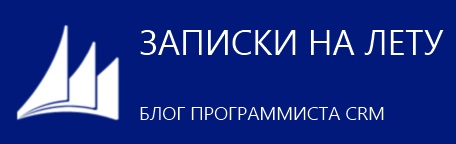

 Back to the top
Back to the top
